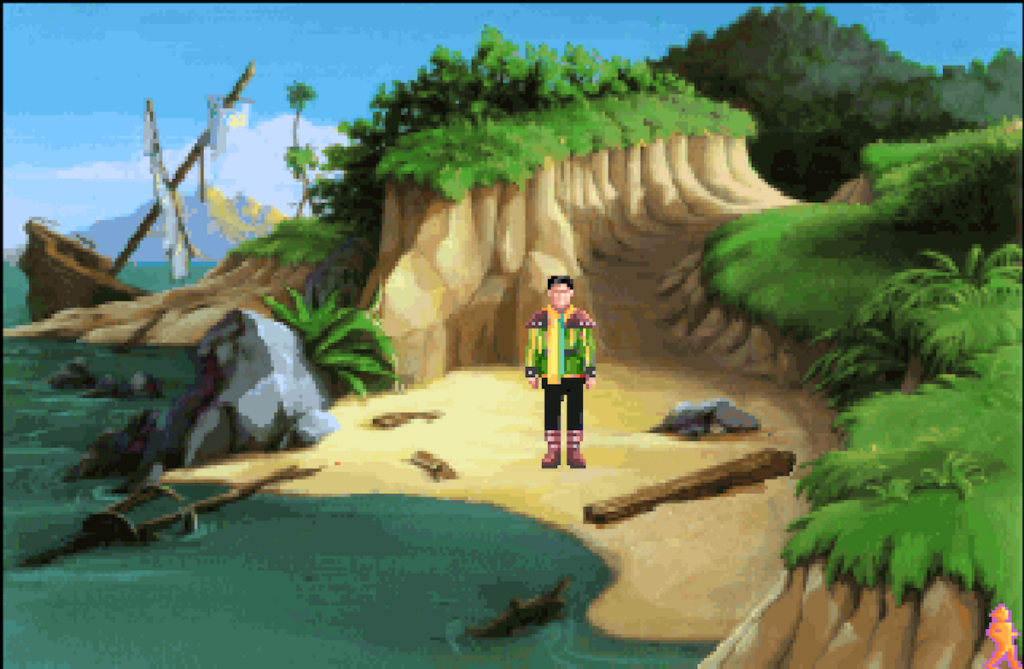Apple products are known for holding their value, so selling a used Mac computer can be a great way to make some extra cash. Also, just like buying and reselling cars, there’s also a market for buying and reselling Macs to make extra cash.
With that being said, if you want to get the most money possible for a Mac, I’ve created a guide just for you.
Estimate the Value of Your Mac
The first step is to get an estimate of how much your Mac is worth. My personal favorite way to do this is to go to eBay and search for the exact model including all of the specs (e.g. i7, 16 GB Ram, 512 GB SSD, 15 inch display, and sometimes model number).
Once you see a list of the results, select the “Completed Items” option in the filter.
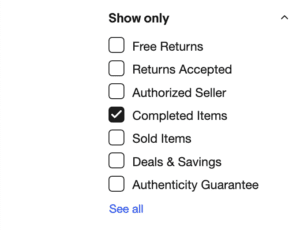
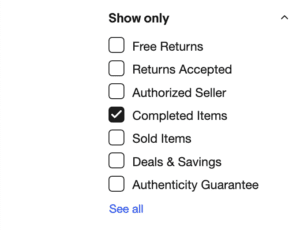
This will give you an idea of how much your Mac model has sold for in the past.
I also like to cross-check this information by using the website Mac2Sell.net.
Mac2Sell will ask you for information about your Mac, such as the model, year of release, and specs. Once you’ve provided this information, their pricing tool will give you an estimate of how much your Mac is worth.
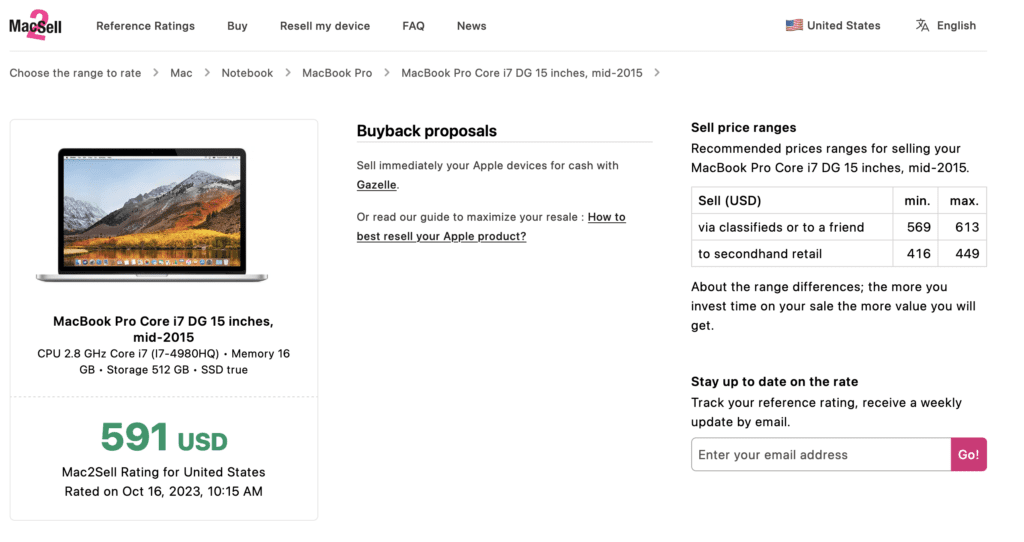
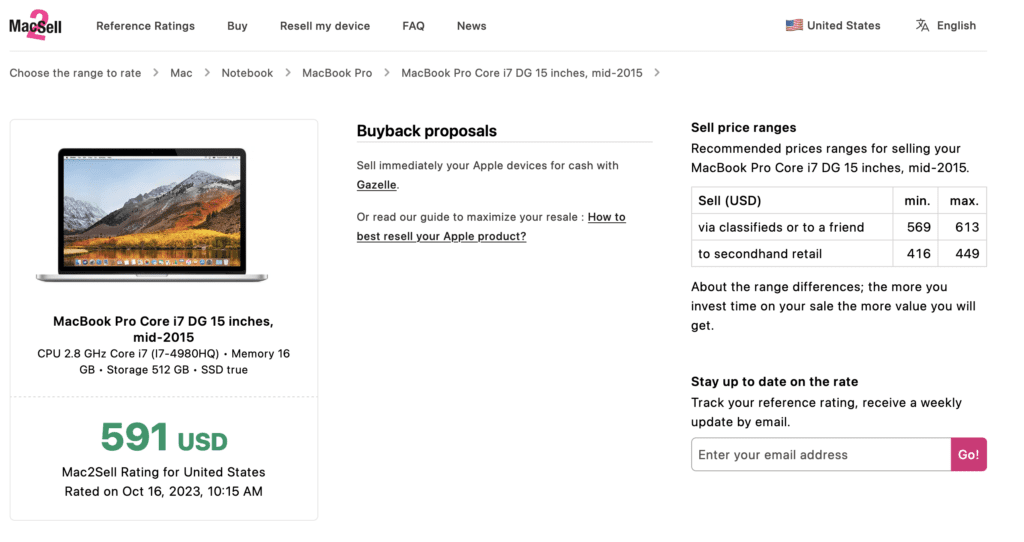
One thing that I’ve discovered, however, is that Mac2Sell will typically give you a higher estimated value than eBay. Depending on where you will be selling your Mac, you can keep those two price points in mind.
Prepare Your Mac for Sale
Once you know how much your Mac is worth, it’s time to prepare it for sale. This means backing up your data, resetting it to factory settings, and physically cleaning it.
Backing Up Your Mac
The first thing you’ll want to do is back up your data before you reset it to factory settings.
There are a few different ways to do this. The most basic way is to connect an external hard drive and manually copy your data to it. The risk with this method is that you might forget something during the backup process.
Another option is to use a cloud service like iCloud or Dropbox. Again this is a manual backup process unless you are already using these services to back up your files. Keep in mind, if you have a lot of data to back up, you will likely have to pay for these services.
You can also use Time Machine with an external hard drive to back everything up. If you plan on purchasing a new Mac, you can use your Time Machine backup to restore everything to the state it was previously in with the Mac you are selling.
After backing your data up, you are now ready to reset your Mac.
Resetting Your Mac
MAKE SURE you have everything backed up before completing the next step. Once you reset your computer, there is no way to get your data back.
If you’ve upgraded to macOS Monterey or later, follow these instructions to reset your Mac.
If you are running an OS previous to Monterey, follow these instructions to wipe and reload your Mac.
After your have reset your Mac, it’s time to physically clean it.
Physically Cleaning Your Mac
You want your Mac to look great in the pictures you take for the listing so this step is very important.
The first step in physically cleaning your Mac is to shut it down and unplug it. Use a soft, lint-free cloth for the screen and exterior.
If necessary, you can dampen the cloth with a mixture of water and a small amount of mild soap, wringing out any excess moisture before wiping.
For the keyboard, use compressed air to remove debris. Clean ports with a soft brush.
Avoid direct liquids and harsh chemicals. Ensure it’s dry before powering it back on.
Choose a Platform to Sell Your Mac
Now that your mMc has been cleaned and reset, it’s time to sell it.
There are a number of different platforms where you can sell your Mac, including online marketplaces like eBay and Facebook Marketplace, used Mac specific marketplaces, and Apple’s own trade-in program.
Online marketplaces can be a great way to reach a large audience of potential buyers, but they can also be more competitive and time-consuming. You’ll need to create a listing for your Mac and include detailed photos and descriptions.
You’ll also need to be prepared to answer questions from potential buyers and negotiate on price.
Best Place to Sell Your Mac
The best place that I have used to sell a Mac for a fat wad of cash is eBay. The downside is that you will have to ship your Mac and risk is being damaged during the process.
Second Best Place to Sell Your Mac
The second best place I have used to sell a Mac for a fat wad of cash is Facebook Marketplace. The benefits are that this is typically a local marketplace and you can meet the buyers face-to-face.
Third Best Place to Sell Your Mac
The third best place I have used to sell a Mac for a fat wad of cash is Swappa. Although it doesn’t have the market share that eBay has, Swappa’s fees are lower than eBay’s.
Best Place to Trade In Your Mac
Apple’s trade-in program is a good option if you’re looking to trade in your Mac for a new Apple product. Apple will give you a gift card for the value of your Mac, which you can use to purchase a new Apple device.
Be Honest and Transparent
When selling your Mac, it’s important to be honest and transparent about its condition. If your Mac has any damage or defects, be sure to disclose them to potential buyers. This will help to avoid any surprises down the road and help you to build trust with potential buyers.
Take Good Photos and Write a Detailed Description
If you’re selling your Mac online, it’s important to take good photos and write a detailed description. The photos should be clear and well-lit, and the description should include all of the important information about your Mac, such as the model, year of release, specs, and condition.
Be Patient
And last but not least, be patient when selling your Mac.
It may take some time to sell your Mac, especially if you’re asking for a top price. Don’t be discouraged if you don’t get any offers right away.
Just keep your Mac listed and be patient. Eventually, you’ll find a buyer who is willing to pay your asking price.
Let me know your tips for selling a Mac in the comments.