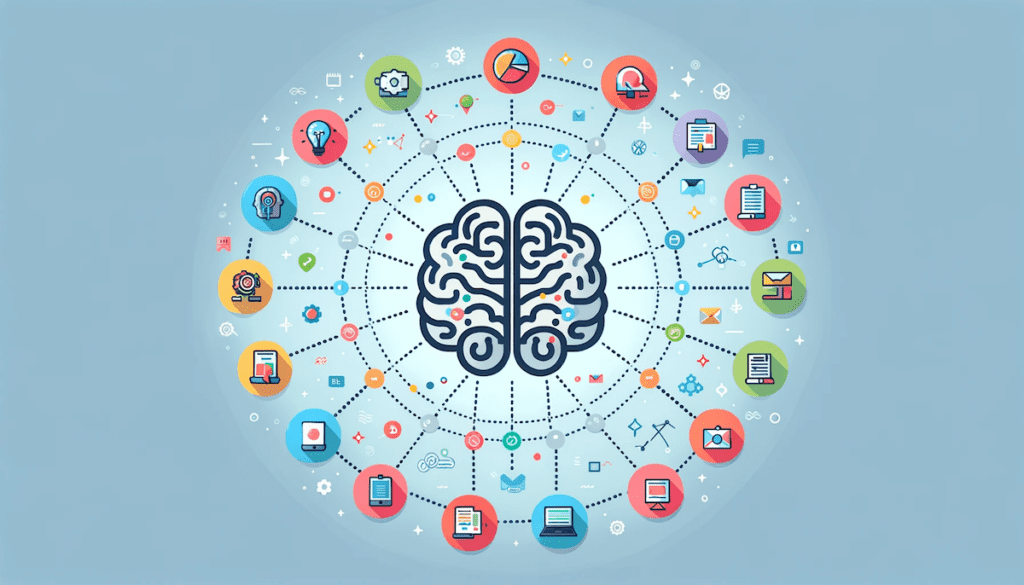In today’s information-driven world, effectively managing personal knowledge is crucial for both personal and professional growth. The right personal knowledge management tools can be a game-changer, transforming the way you capture, organize, and share knowledge. With a myriad of options available, we have curated a list of the top 10 personal knowledge management tools that can revolutionize your productivity, creativity, and decision-making.
Key Takeaways
- Personal Knowledge Management (PKM) is a process that enables individuals to become more efficient and informed.
- This article provides an overview of the top 10 PKM tools, each offering unique features for managing personal knowledge.
- Establishing a consistent routine and experimenting with different tools can help integrate PKM into your workflow for improved productivity and organization.
Understanding Personal Knowledge Management


Personal Knowledge Management (PKM) is a process that involves collecting, structuring, and sharing information for personal and professional development. It places significant emphasis on understanding and proficiently using knowledge. Effective knowledge management hinges on the CODE framework: Capture, Organize, Distill, and Express.
Personal knowledge management apps, as a type of personal knowledge management tool, are designed to help individuals follow this framework effectively, making personal knowledge management important for enabling them to become more efficient, organized, and informed in both their work and personal life by creating their own personal knowledge management system as a personal knowledge base.
The Evolution of PKM
The history of Personal Knowledge Management (PKM) can be traced back to the practice of commonplace books, where individuals would store and organize information such as quotes, poetry, and summaries in centralized repositories. This tradition of collecting and curating knowledge laid the foundation for modern PKM practices.
Over time, note-taking practices of famous individuals and the advent of digital tools, such as notetaking apps, personal wikis, and digital file organizers, have significantly influenced the development of PKM systems.
Benefits of Implementing a PKM System
Implementing a PKM system brings numerous advantages such as:
- Boost in productivity
- Surge in creativity
- Better decision-making
- Improved learning and retention
Active knowledge management can stimulate personal growth and enhance decision-making. Meanwhile, linking varying information can spark new ideas and insights.
Setting up a PKM system offers several benefits:
- Optimizes the organization and accessibility of knowledge
- Conserves time and lowers the effort required to find information
- Enables easy sharing of relevant information with colleagues
- Improves collaboration and communication within teams
Moreover, PKM can aid in maintaining focus, warding off procrastination, and keeping your personal and professional life organized and stress-free.
Top 10 Personal Knowledge Management Tools
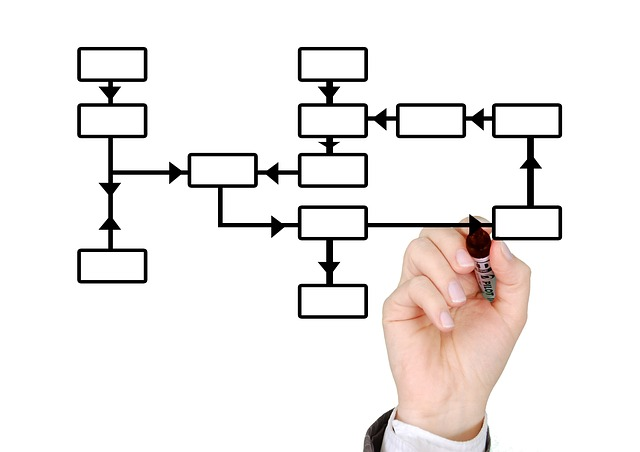
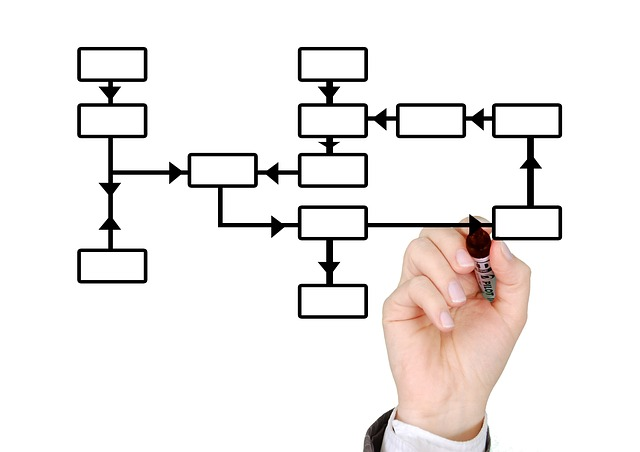
To help you navigate the world of PKM tools, we have compiled a list of the top 10 Personal Knowledge Management Tools:
- Evernote
- Notion
- Roam Research
- Obsidian
- ClickUp
- Turtl
- Quip
- Zoho Notebook
- Joplin
- Simplenote
Each tool offers unique features and capabilities for managing personal knowledge and serving as communication tools, ensuring that you can find the perfect fit for your needs and preferences.
Evernote
Evernote is a popular note-taking app that boasts a user-friendly interface and robust features for organizing and searching notes. With its intuitive design and powerful search capabilities, Evernote allows users to:
- Easily capture and organize information
- Create and edit notes with text, images, and attachments
- Organize notes into notebooks and tags for easy categorization
- Sync notes across devices for access anywhere, anytime
- Use powerful search functionality to quickly find specific notes or information
Overall, Evernote provides a straight-forward and efficient note-taking experience for users.
While Evernote offers various pricing plans, including a free version, it may not be the most cost-effective choice for smaller enterprises with limited funds.
Notion
Notion stands out as a versatile all-in-one workspace that combines note-taking, task management, and database functionality into one powerful platform. Its customizable interface allows users to create documents, databases, and other types of content, while also offering task management and collaboration tools.
Notion’s adaptability makes it an excellent choice for users who want to tailor their PKM tool to their specific requirements and preferences.
Roam Research
Roam Research is a powerful note-taking app that utilizes a “networked” note-taking approach, allowing users to:
- Store notes in plain text
- Interconnect notes, forming a web of associated information
- Easily navigate and expand the interconnected notes
- Organize and review information in a non-linear way
With its unique organizational structure resembling a mind map, Roam Research is an excellent choice for those who value a non-linear approach to knowledge management.
Obsidian
Obsidian is a free, customizable PKM tool that offers the following features:
- Non-linear organization of information
- Local storage of notes
- Networked note-taking approach
- Markdown support for easy formatting
- Interconnectivity and navigation within the knowledge base
- Organized and accessible information
- Greater control over notes
- No need to export notes when switching PKMs
With these features, Obsidian provides a powerful and efficient platform for personal knowledge management.
ClickUp
ClickUp is a project management tool with built-in PKM features, such as document interlinking and real-time collaboration. With its comprehensive suite of tools, ClickUp enables users to create tasks, assign them to team members, and track progress, while also offering collaboration tools and the ability to embed content from other sources.
ClickUp’s versatile platform makes it a great option for those who want a comprehensive PKM solution that integrates seamlessly with their project management workflows.
Turtl
Turtl is a secure, encrypted note-taking app with a simple interface and hierarchical organization. It features a unique tagging system that utilizes AI to suggest relevant hashtags and other associations, making it a powerful tool for consolidating notes and information.
Turtl’s focus on security and its user-friendly design make it an appealing choice for users who prioritize privacy and ease of use in their PKM tool.
Quip
Quip is a team-focused PKM tool with messaging, file versioning, and support for multiple platforms. Its collaborative capabilities allow users to create and edit documents, spreadsheets, and checklists in real-time, while also offering task management and integration with Salesforce for added convenience.
Quip’s team-oriented features make it an excellent option for users who want a PKM tool that promotes collaboration and knowledge sharing within their organization.
Zoho Notebook
Zoho Notebook is a visually appealing note-taking app with the following features:
- Multimedia support
- Integration with other Zoho products
- User-friendly interface for creating and organizing notebooks
- Tagging notes and setting reminders
- Support for images, audio recordings, and handwritten input
Zoho Notebook’s aesthetic design and wide range of features make it a popular choice for users who value both form and function in their PKM tool.
Joplin
Joplin is a free, open-source alternative to Evernote with the following features:
- Markdown support
- End-to-end encryption
- User-friendly interface
- Cross-platform compatibility
Its extensive feature set and security measures make Joplin an appealing option for users who want a cost-effective and secure personal knowledge management (PKM) tool.
With its strong focus on privacy and data ownership, Joplin ensures that your personal knowledge remains under your control.
Simplenote
Simplenote is a minimalist note-taking app with the following features:
- Cross-platform syncing
- Focus on simplicity
- Clean and elegant design
- Effortless note-taking and organization
- Quick creation and access of notes without distractions
Simplenote’s emphasis on simplicity and ease of use makes it an excellent choice for users who want a straightforward and efficient PKM tool.
Factors to Consider When Choosing a PKM Tool


When choosing a suitable PKM tool, factors like user experience, adaptability, collaboration and sharing features, and pricing plans should be taken into account. A careful evaluation of these elements ensures the chosen tool aligns with your budget and provides the essential features for effective personal knowledge management.
User Experience
User experience is a crucial aspect to consider when choosing a PKM tool, as it should have:
- An intuitive and user-friendly interface
- Organized and categorized knowledge
- Efficient communication and collaboration features
- Helpful support and documentation
- Visual appeal and craftsmanship
All of these contribute to a positive user experience.
Prioritizing user experience guarantees that the chosen PKM tool boosts productivity and enjoyment, instead of becoming an annoyance.
Customization and Flexibility
Customization and flexibility are essential factors to consider when choosing a PKM tool, as they allow users to tailor the tool to their specific needs and preferences. This enables users to create a personalized experience that is tailored to their individual workflow and knowledge management process.
By selecting a PKM tool that offers customization and flexibility, you can ensure that your chosen tool adapts to your unique requirements and evolves with your knowledge and goals.
Collaboration and Sharing
Collaboration and sharing features are important considerations when selecting a PKM tool, as they enable users to work with others and share knowledge effectively. By fostering collaboration and knowledge sharing within a PKM tool, you can improve teamwork, collective learning, and the overall success of projects.
A PKM tool, which is a type of knowledge management software, with strong collaborative editing and sharing capabilities can greatly enhance your personal knowledge management efforts and contribute to your professional growth. Implementing a knowledge management system can further streamline this process, making the use of a knowledge management tool highly beneficial.
Pricing and Plans


Pricing and plans should be considered when selecting a PKM tool, as they can significantly impact whether the chosen tool is within budget and meets your requirements. Different pricing tiers may offer different features and capabilities, so it is essential to compare plans and assess your needs before making a decision.
By carefully considering pricing and plans, you can ensure that your chosen PKM tool offers the necessary features at a price point that suits your budget.
Integrating PKM Tools into Your Workflow
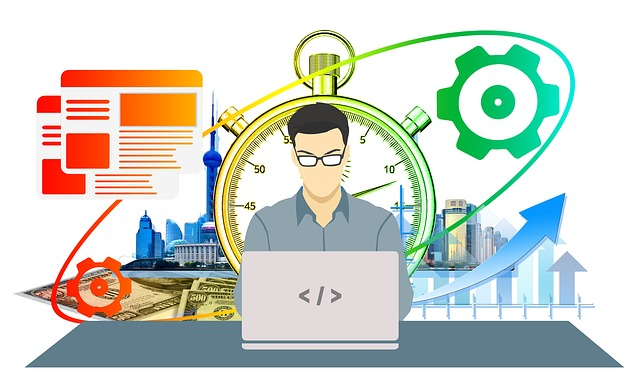
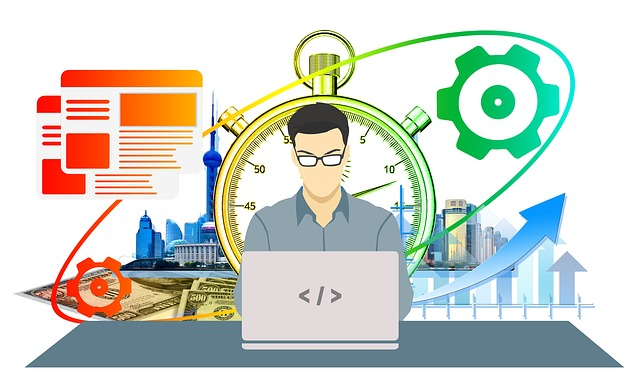
Successful integration of PKM tools into your workflow entails setting up a regular routine, trying out various tools, and continuously refining your PKM system. By following these strategies, you can ensure that your chosen PKM tool remains effective and relevant as your knowledge and goals evolve, ultimately leading to a more organized and productive personal and professional life.
Establishing a Consistent Routine
Setting a regular routine for gathering, sorting, and reviewing information is crucial for efficient PKM. By setting realistic goals, choosing an appropriate tool, and maintaining a regular schedule for engaging with the tool, you can ensure that your PKM system remains up-to-date and efficient.
A consistent routine not only promotes successful knowledge management but also fosters continuous learning and personal growth.
Experimenting with Different Tools
Trying out different tools empowers users to find the one that best matches their needs and preferences. By trying various PKM tools and evaluating their features, usability, and compatibility with your workflow, you can identify the tool that best suits your specific requirements.
This trial and error process can help you discover new ideas and techniques for managing your personal knowledge, ultimately leading to a more effective and enjoyable PKM experience.
Continuously Improving Your PKM System
Continual refinement of your PKM system ensures its effectiveness and relevance as your knowledge and goals develop. Here are some steps to follow for maintaining and updating your PKM system:
- Regularly review and revise the information in your PKM tool.
- Maintain an organized structure for your knowledge and resources.
- Incorporate new information and resources into your system. By following these steps, you can ensure that your PKM system stays up-to-date and pertinent.
Furthermore, engaging in reflective practice and utilizing new tools and technologies can help you continually refine and enhance your PKM system, leading to more efficient knowledge management and personal growth.
Summary
In conclusion, Personal Knowledge Management tools offer a powerful means to capture, organize, and share knowledge for both personal and professional growth. By considering factors such as user experience, customization and flexibility, collaboration and sharing, and pricing and plans, you can select the best PKM tool that suits your needs and preferences. With a consistent routine, experimentation, and continuous improvement, you can create a comprehensive and efficient PKM system that promotes productivity, creativity, and decision-making.
Frequently Asked Questions
What are PKM tools?
PKM tools are tools that help collect, organize and access personal knowledge, such as articles, websites and ideas. They are useful for freeing up time to focus on more important tasks.
How do you manage personal knowledge?
Personal Knowledge Management (PKM) is a process that involves capturing, organizing, and storing information from a variety of sources, distilling it into small chunks, extracting the most relevant pieces for current goals, processing and simplifying complex information, and creating new things. PKM helps you to quickly search, retrieve, share, expand upon, and use the information for later use.
What are the four 4 examples of knowledge management systems?
Examples of Different Types of Knowledge Management Systems include Online Community Forums, Learning Management Systems (LMS), Customer Service Knowledge Bases, and Research and Insights Libraries.
What is the primary value of personal knowledge?
Personal knowledge provides individuals with their own unique views and opinions, offering credibility and authenticity to any presentation. It allows us to be more authentic and to make a connection with our audience.
What is the CODE framework in Personal Knowledge Management?
The CODE framework is a system for Personal Knowledge Management that consists of Capture, Organize, Distill, and Express steps, designed to help individuals effectively manage their knowledge.