Here at Defragg, we’re all about saving a few dollars, especially when it only takes a few clicks and a couple of minutes. So let’s take a look at a simple trick that has the potential to help you save some of your hard-earned paycheck on App Store subscriptions.
When you sign up for a subscription for an iOS app via the Apple App Store, you are typically given two or three billing options to choose from (monthly, yearly, etc). What many people don’t know is that there are sometimes other “hidden” – and often less expensive – options available that they weren’t shown when they subscribed.
How to View Hidden Billing Options in the iOS App Store
Here’s how you can check out all the billing options available for your App Store subscriptions.
-
- Open the App Store and tap your profile image or initials in the top-right corner
- Tap Subscriptions. You should see a list of all your Active and Inactive subscriptions. This trick works for both.
- Tap on one of the subscriptions listed. The subscription details are shown.
- Tap See All Plans. A list of all available plans for the app are shown.
- Choose the plan you prefer and tap to select it.
How I Saved $36 in 2 Minutes
Recently, I was looking for some help cleaning up my iPhone camera roll. I had about 13,000 photos and videos going back more than 10 years! While looking for an app that could make the task quicker and less overwhelming, I discovered SwipeWipe and subscribed to its 3-day trial which would renew at $4.99/month.
After subscribing, I used the steps above to take a look at all of the available plans, and I was surprised and very happy to see that I could switch to a monthly plan that costs only $1.99/month! Just two minute and a few taps saved me $3/month or $36/year! If I decide I want to subscribe long-term and save even more, there is also a $19.99/year plan available that I had not been offered previously.
The screenshot below shows a few of the 26 total available billing options for the SwipeWipe app. They range from as little as $19.99/year to as much as $7.99/week ($415.48/year) – OUCH!
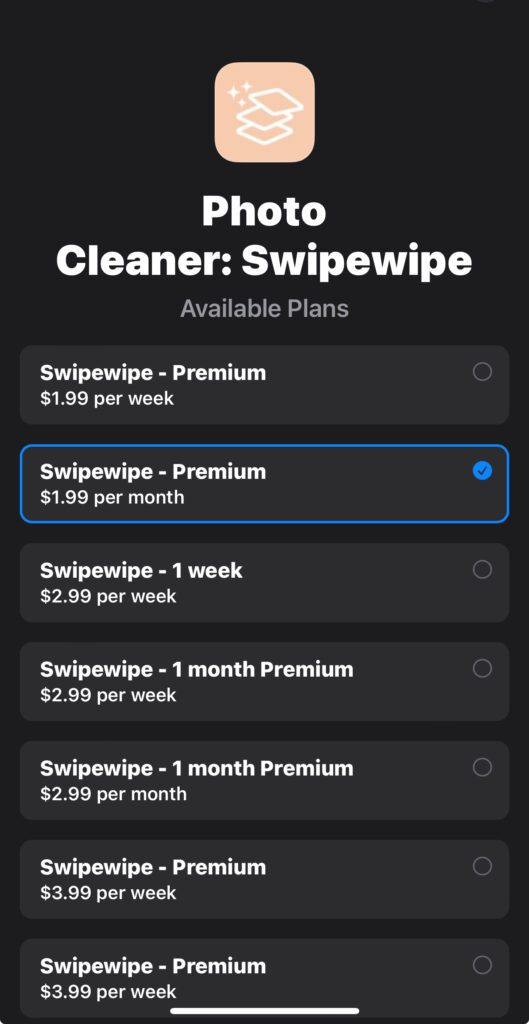
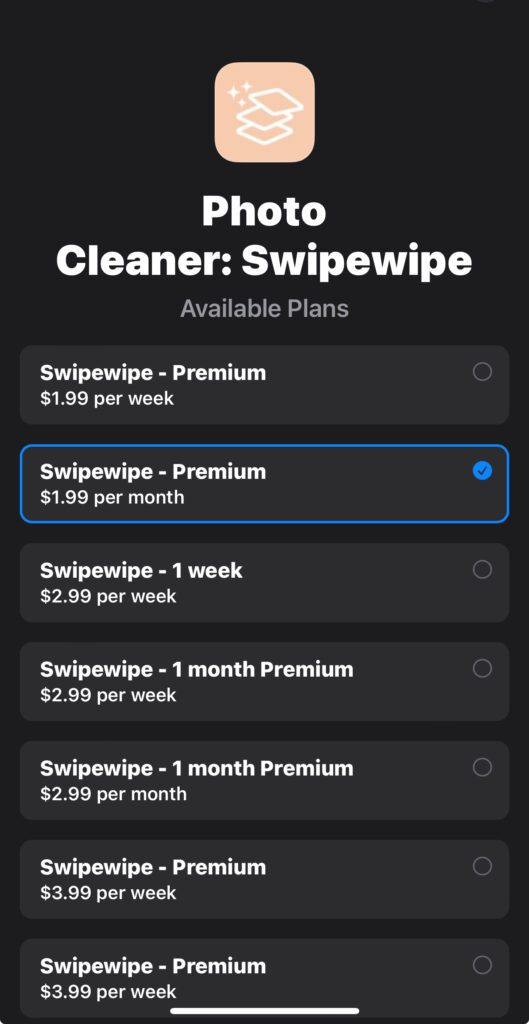
And Then I Saved Even More…
Earlier this year, I was playing around with an app called Remini that can clean up and enhance old or blurry photos. The app worked great, but I just couldn’t stomach the $4.99/week price to subscribe and continue using it for a while longer. Using the trick above, I was able to find a $0.99/week option. That’s an 80% savings without committing to a longer billing period! Cha Ching!
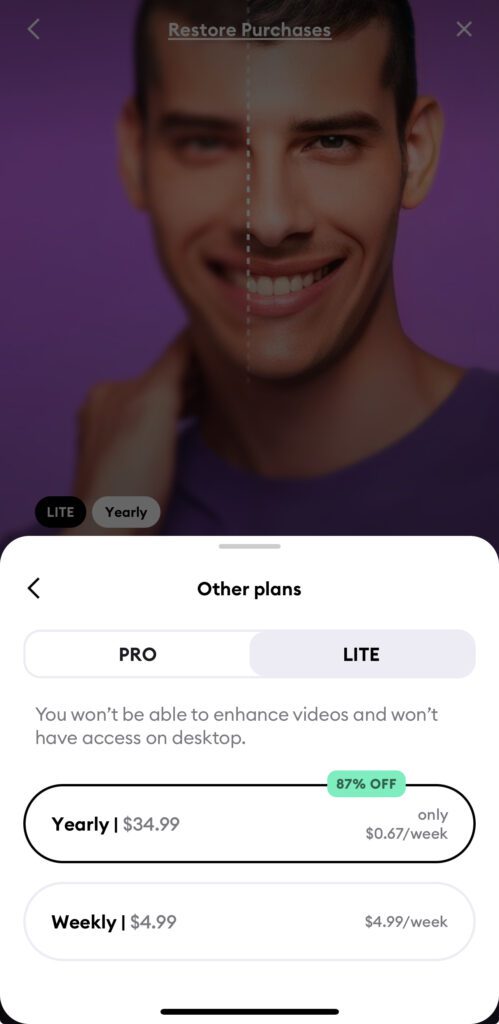
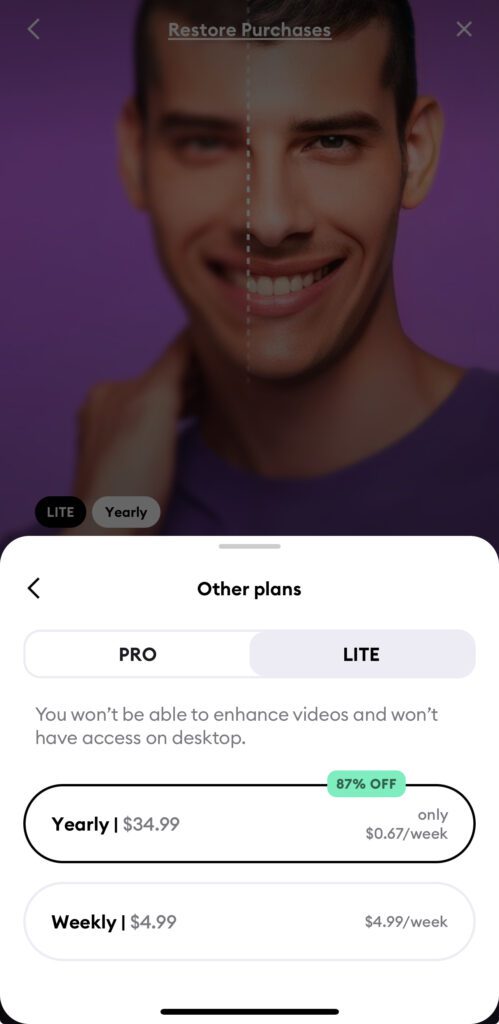
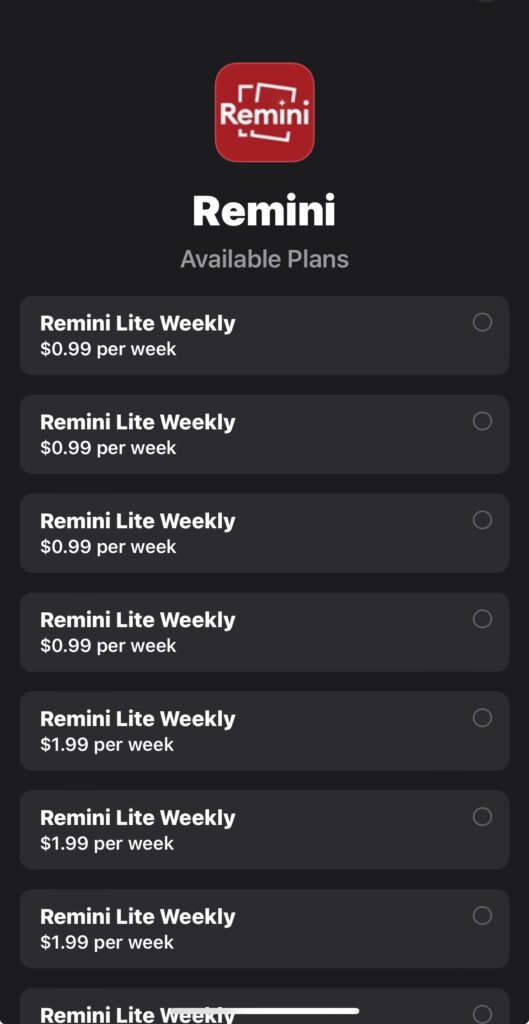
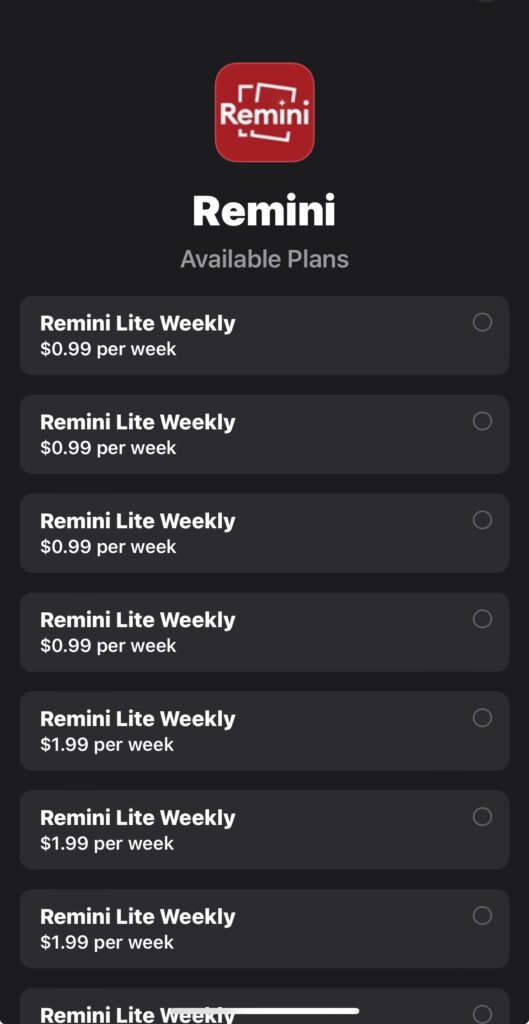
Give this quick and easy hack a try, and let us know in the comments if you’re able to save on any of your App Store subscriptions.

